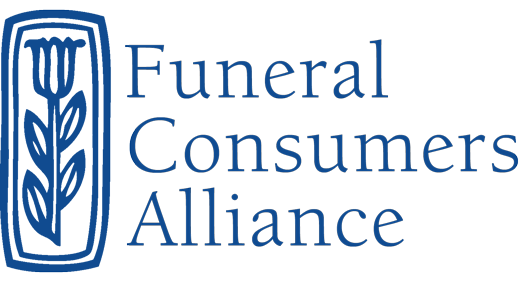In the 21st century, we do more than “live on” in the memories of our loved ones. Many of us will leave a surprisingly large digital legacy online after our death, with assets ranging from the sentimental to financial and legal accounts.
Unfortunately, our loved ones are often left unprepared to navigate the maze of our online afterlife.
This was the challenge faced by Rebecca, when her 40-year-old husband Paul died unexpectedly of a heart attack. She suddenly found herself in a situation more and more of us are encountering: She couldn’t get into his phone, leaving her locked out of everything from personal photos to critical estate information. “He had a four-digit passcode and I literally tried everything I could,” she told CNN. She contacted Apple, AT&T and even the police asking for help unlocking the phone, but companies do not allow family members access unless the owner has listed them as their legacy contact.
How many things do you do electronically? Do you communicate via emails, WhatsApp, and text messages? Do you pay bills, access investment accounts, or do banking online? Do you use Facebook, Instagram, Twitter, or LinkedIn? Do you store photos, videos, and documents online or in the cloud? Do you have a blog or a website? What is stored on your cell phone – photos, email addresses, apps? Do you subscribe to online movies, TV or music streaming? All of your online accounts and everything in them are known as digital assets. They are protected by usernames and passwords that only you can access. It is time to ask yourself: What will happen to your digital assets after you die?
Laws Governing Digital Assets
How can you make sure your digital assets are available to your loved ones after your death? The afterlife of your online accounts depends upon the laws in your state, what type of online account is involved, and the terms of service governing the online account. You might be surprised to learn that an Executor does not automatically gain access to all of the deceased person’s online accounts unless the deceased person has provided specific consent.
The Revised Uniform Fiduciary Access to Digital Assets Act (RUFADAA), passed in 2015, has been adopted by most states. It governs access to a person’s online accounts when the account owner dies or loses the ability to manage the account. A fiduciary is a person appointed to manage another person’s property. Examples include an executor of a decedent’s estate, trustee, conservator, or agent under a power of attorney. RUFADAA extends the power of a fiduciary to include management of digital assets like computer files, web domains, and virtual currency, but restricts a fiduciary’s access to electronic communications such as email, text messages, and social media accounts unless the original user consented to fiduciary access in a will, trust, power of attorney, or other record.
Digital assets often have two components: a license and a property right interest. Licenses have no ownership interest and cannot be inherited, and most cannot be transferred to a new owner. Your email account probably involves a license from the service provider to access the email system in accordance with terms of their service agreement. You typically retain a property interest over the emails in the inbox. You can transfer the emails, but you cannot transfer the right to access the account.
Some items you might believe to be digital assets are solely licenses, such as iTunes and Amazon Kindle accounts. The licensed copy of the downloaded music or books is not your property. Instead, you have purchased an indefinite license to use one copy of the file.
The terms of a service agreement often control the access and transfer of digital assets upon the owner’s death. This is different from traditional assets, whose access and transfer are governed by a will, trust or the state’s intestacy or probate laws. A service provider’s primary concern is to keep the user’s information secure, safe and private. Therefore, most service providers require online accounts to be held in an individual name and forbid third parties, including personal representatives, successor trustees and family members, from accessing or transferring the digital asset at the owner’s death. Rather than grant access, many service providers simply delete the account if they are notified of the account holder’s death. However, some service providers allow users to designate individuals who will be granted certain rights (but not complete access) to their accounts when they are deceased. An example is the Apple Legacy Contact feature allowing you to designate who can access the data stored with your AppleID after your death. Facebook and other social media accounts also have Legacy features.
Whether your family can access your digital assets after your death is heavily dependent on whether the digital asset is stored on a physical device or on an online account. In general, family members can access digital assets on a physical device if the passcode is available. In contrast, digital assets on an online account often cannot be reached.
Steps to Take in Digital Estate Planning
1. Name your digital executor in your will or in your financial power of attorney!
This is the person you would like to take care of your digital assets when you die. You can’t just give your login details to a family member. They won’t be legally recognized, so won’t have the authority to act on your behalf. There are legal concerns associated with accessing a deceased family member’s account without the service provider’s permission. The family member may be violating laws such as the Computer Fraud and Abuse Act (CFAA). The penalties for violating the CFAA are severe, including jail time and fines.
The executor of your will may act as your digital executor, or you can appoint a separate digital executor. You might consider naming a separate person if the executor of your will is likely to have a lot to deal with, or isn’t confident with technology.
2. Take an inventory of your digital assets and determine which are of value and what accounts could be closed.
You must provide a way for your digital executor to access these assets. This might include providing usernames and passwords, but also include instructions for two-factor authentication or answers to security questions. One of the most important things is to provide your unlock code for your phone and computer. Phones are often needed for text verifications, so it’s helpful for your heirs to hang onto smartphone devices for a while before resetting them.
The more information you can give your digital executor for each account, the better. For example:
- Account name or ID number
- Web address and/or link to the account or social media profile
- User name and email address associated with the account
- The digital assets associated with the account – e.g. photos, videos, documents
3. Provide explicit instructions on what should be done with these assets.
Accounts involving the purchase of products or services should include instructions for closing or discontinuing the accounts (accounts related to your home, subscriptions, streaming, etc.). Your digital executor may need to pay any outstanding balances on this type of account.
For the hardware you own and use to access your digital assets, the decision is the same as for any other tangible property: Who should inherit what device?
Digital assets with monetary value (bank accounts, PayPal accounts, digital wallets, cryptocurrencies, loyalty programs, or credit card points) should be included in your will and estate plan.
Other digital assets may not be transferable through your will (your documents, videos, photos, music, etc.), but you can still leave instructions on how you’d like them to be dealt with. Should someone download and save your photos? What about personal emails or messages? Do you want your social media profiles to be deleted or memorialized?
4. Create general access protocols for passwords and for backing up digital assets that are stored in the cloud.
The protocols should be reviewed and updated periodically, and those updates should be communicated to your digital executor.
Although some people make a list of passwords, experts recommend using a password manager to manage many passwords in one spot — then you only need to remember one password, not hundreds. Many password managers allow family members and third parties to access your account upon death.
It’s also smart to back up digital assets stored in the cloud, such as photos, videos and important documents. Most cloud services block access at death.
5. Actively curate your digital legacy, with a view to what you want to leave behind.
What you post online represents you. It really is a legacy, so be intentional. Incorporate periodic reviews as part of your ongoing routine.
Helpful Tools and Resources
Legacy features
In 2021, Apple added a way for users to name one or more legacy contacts – essentially an executor to their iPhone and iCloud accounts – for people to access their devices and data after death. Google also has an inactive account tool that can be enabled to allow a trusted person to access their accounts if there’s been no activity for a certain period of time. Some social media accounts, such as Facebook, have legacy tools, too. For example, a user can select a person to oversee their account, such as accepting friend requests on behalf of their memorialized profile, or decide ahead of time if they want to permanently delete their page after death.
Legacy planning services & guides
Legacy planning services help people prepare to leave behind their assets and property to their loved ones. While there are many such services offered by legal or financial firms, some are now including digital assets in their plans.
- Everplans is a platform that organizes family documents and important account information and allows users to list what they want done after their deaths.
- Another digital legacy service, MyWishes, allows users to create a “social media will” to decide what happens to those accounts after death.
- The organization Death with Dignity offers a free Digital Estate Planning guide.
Information on closing accounts
- The Digital Legacy Association provides free guides on how to handle social media accounts.
- Everplans has a list of over 230 online accounts and services with instructions on how to close these accounts.
- Buried in Work provides information on how to close accounts with many types of companies.